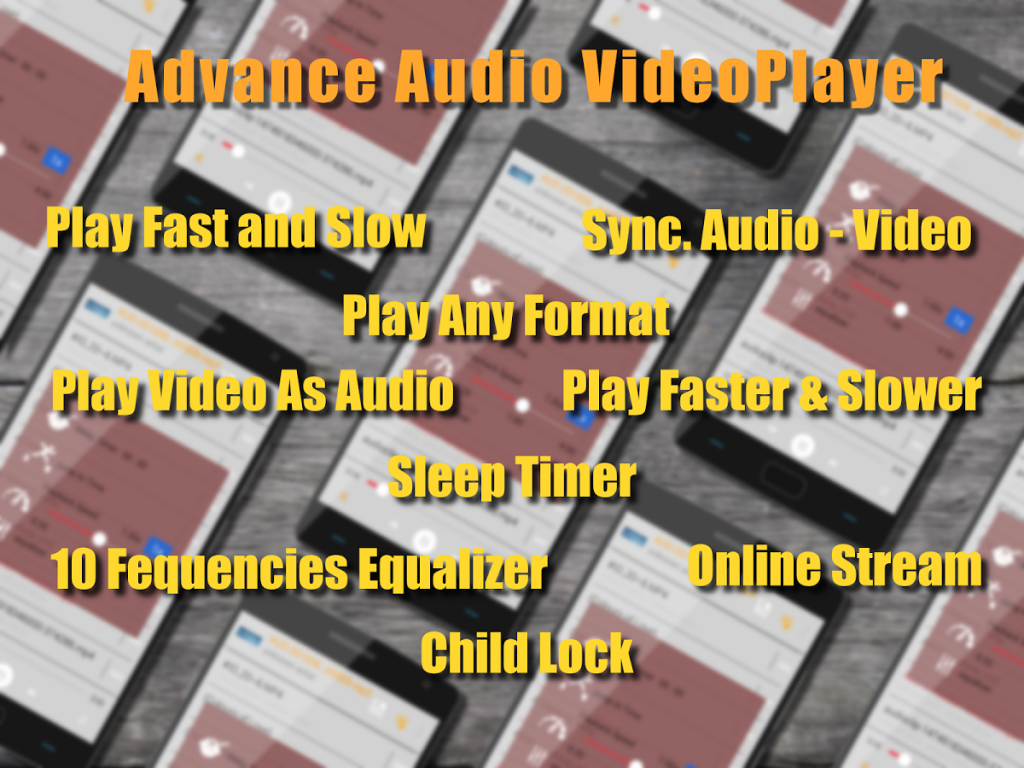HD Video Player 720p 1.2.1
Free Version
Publisher Description
Advanced Video Player provides you all the advance options for totally customized entertainment experience for free.
★It is free now & forever.★
No annoying full screen ads.
The most advance media player for your device.
No need to have multiple apps, it is all in one media player.
Enjoy advanced control options for free.
Features:
➤ 10Band Equalizer
Customize 10 frequencies, control the master volume and more than 10 default audio profiles.
➤ Fast & Slow Motion Audio & Videos
Play fast and slow video and audio files, enable frame player frame skip & audio pitch control for realistic audios.
➤ Sleep Timer
Sleep timer for audio and video player, set sleep timing for automatically stopping the app.
➤ Jump To Time
Jump to any time precisely with accuracy of 1second in long videos.
➤ Video Audio Player
Enjoy only audio from your video files by playing as audio, on the go.
➤ Audio Synchronization
Audio Video not synchronized? Just do it by yourself, Adjust audio delay to perfectly match with video.
➤ Subtitle Synchronization
Adjust subtitle delay, synchronize the subtitles to perfectly match your need.
➤ Landscape & Portrait Modes
Switch videos to portrait and landscape mode with one touch.
➤ Child Lock
Let the children enjoy videos with locked screen, which doesn't let the child to alter the settings.
➤ Swipe Controls
Adjust brightness, audio and skip video with swipe gestures
➤ Multiple Audio Track Support
Enjoy dual audio videos, switch with ease. It supports multiple audios in videos dual, triple and more.
➤ Auto Listing
Automatically lists all the audio and video files.
➤ File Browser
Browse files to their location, if you want to do it yourself. You can also hide files from library.
➤ Live Stream
Enjoy video streaming with integrated player.
➤ Integrated Video Audio Player
The Integrated Media player allows you to enjoy the audio and video files in same app. No need to have multiple apps.
➤ Supports all Quality Files
Enjoy all video and audio quality files. 240p, 360p, 480p, 720p, 1080p, ultra hd, 2k, 4k, 8k videos with ease if your device has enough hardware capabilities.
➤ All Video Formats Supported
.3g2 .3gp .3gp2 .3gpp .amv .asf .avi .divx .drc .dv .f4v .flv .gvi .gxf .ismv .iso .m1v .m2v .m2v .m2ts .m4v .mkv .mov .mp2 .mp2v .mp4 .mp4v .mpe .mpeg .mpeg1 .mpeg2 .mpeg4 .mpg .mpv2 .mts .mtv .mxf .mxg .nut .nuv .ogm .ogv .ogx .ps .rec .rm .rmvb .tod .ts .tts .vob .vro .webm .wm .wmv .wtv .xesc
➤ All Audio/Music Formats Supported
.3ga .a52 .aac .ac3 .adt .adts .aif .aifc .aiff .amr .aob .ape .awb .caf .dts .flac .it .m4a .m4b .mid .mka .mlp .mod .mpa .mp1 .mp2 .mp3 .mpc .mpga .oga .ogg .oma .opus .ra .ram .rmi .s3m .spx .tta .voc .vqf .w64 .wav .wma .wv .xa .xm
Please Note :
Performance depends upon various factors like encoding, device capabilities, manufacturer and OS version.
Please let us know before making any negative remark.
About HD Video Player 720p
HD Video Player 720p is a free app for Android published in the Video Tools list of apps, part of Audio & Multimedia.
The company that develops HD Video Player 720p is Long Logics. The latest version released by its developer is 1.2.1. This app was rated by 2 users of our site and has an average rating of 4.0.
To install HD Video Player 720p on your Android device, just click the green Continue To App button above to start the installation process. The app is listed on our website since 2017-03-14 and was downloaded 136 times. We have already checked if the download link is safe, however for your own protection we recommend that you scan the downloaded app with your antivirus. Your antivirus may detect the HD Video Player 720p as malware as malware if the download link to advance.video.audio.player.logics is broken.
How to install HD Video Player 720p on your Android device:
- Click on the Continue To App button on our website. This will redirect you to Google Play.
- Once the HD Video Player 720p is shown in the Google Play listing of your Android device, you can start its download and installation. Tap on the Install button located below the search bar and to the right of the app icon.
- A pop-up window with the permissions required by HD Video Player 720p will be shown. Click on Accept to continue the process.
- HD Video Player 720p will be downloaded onto your device, displaying a progress. Once the download completes, the installation will start and you'll get a notification after the installation is finished.